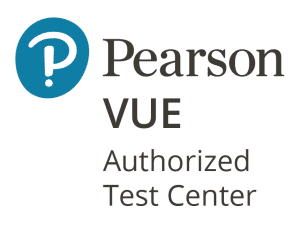CompTIA A+ Training Course
From
£850
- CompTIA Authrised Partner
- Certified and Experienced Instructors
- 100% passing Guarantee or Free Re-training
- Highly competitive Cost
Duration : 5 Days (Weekdays)
5 Week (Weekends)
Training Mode : Classroom / Live Virtual
Interest Free Finance Available
Enquire Now



COURSE INSIGHT
In today’s competitive job, It’s essential to have the right qualifications and certifications to stand out from crowd. That’s where CompTIA A+ certification comes in. This certification is recognized as one of the most prestigious and in-demand certifications in the IT industry, making it the perfect choice for those who want to enter the IT field without any prior background.
CompTIA A+ training course covers wide range of fundamental IT topics, from basic hardware and software installation to networking, security, and troubleshooting. This versatility makes it an excellent choice for both experienced and inexperienced IT professionals, allowing them to gain essential skills and knowledge to advance their careers.
CompTIA A+ Training and certification offer many career opportunities, including help desk support, IT technician, and technical support specialist. It is an excellent foundation for those who wish to pursue further IT certifications and advance their careers in the industry.
In summary, CompTIA A+ certification is a versatile, globally recognized, and vendor-neutral certification that offers many career opportunities in the IT industry. Whether you are an experienced IT professional or just starting in the field, earning this certification can help you validate your skills and knowledge and take your IT career to the next level.
You will be able to pass following two CompTIA official exam and achieve Certification:
- CompTIA A+ Core 1 (220-1101)
- CompTIA A+ Core 2 (220-1102)
Career Prospect
- Computer Hardware Engineer
- Desktop line support Engineer
- Computer technician
- Hardware Technician
- System Engineer
General Facilities
We also provide Free Wifi Internet, Refreshment, Water, Tea and Coffee Facilities.
Learning Facilities
- Classroom based Training
- Highly experienced trainer
- Labs kit, study material, exam
- Continuous support after course
Dates & Timings
| Start Date | Timing | Days | Duration | Mode Of Training | |
|---|---|---|---|---|---|
| 07/10/2024 | 10:00 – 18:00 | Monday - Friday | 5 Days | Physical Classroom | |
| 07/10/2024 | 10:00 – 18:00 | Monday - Friday | 5 Days | Virtual Classroom | |
| 26/10/2024 | 10:00 – 18:00 | Monday - Friday | 5 Days | Physical Classroom | |
| 26/10/2024 | 10:00 – 18:00 | Monday - Friday | 5 Days | Virtual Classroom | |
| 09/11/2024 | 10:00 – 18:00 | Saturday Only | 5 Days | Physical Classroom | |
| 09/11/2024 | 10:00 – 18:00 | Saturday Only | 5 Days | Virtual Classroom | |
| 16/12/2024 | 10:00 – 18:00 | Monday - Friday | 5 Days | Physical Classroom | |
| 16/12/2024 | 10:00 – 18:00 | Monday - Friday | 5 Days | Virtual Classroom |
Course Contents
Topics Covered
220-1001:
Hardware (27%)
* Given a scenario, configure settings and use BIOS/UEFI tools on a PC
* Explain the importance of motherboard components, their purpose, and properties
* Compare and contrast various RAM types and their features
* Install and configure PC expansion cards
* Install and configure storage devices and use appropriate medi
* Install various types of CPUs and apply the appropriate cooling method
* Compare and contrast various PC connection interfaces, their characteristics and purpose
* Install a power supply based on given specification
* Given a scenario, select the appropriate components for a custom PC configuration, to meet customer specifications
* Compare and contrast types of display devices and their features
* Identify common PC connector types and associated cables
* Install and configure common peripheral device
Networking (20%)
* Identify the various types of network cables and connectors
* Compare and contrast the characteristics of connectors and cabling
* Explain the properties and characteristics of TCP/IP
* Explain common TCP and UDP ports, protocols, and their purpose
* Compare and contrast various WiFi networking standards and encryption types
* Given a scenario, install and configure SOHO wireless/wired router and apply appropriate settings
* Compare and contrast Internet connection types, network types, and their features
* Compare and contrast network architecture devices, their functions, and feature
Mobile Devices (14%)
* Install and configure laptop hardware and component
* Explain the function of components within the display of a laptop
* Given a scenario, use appropriate laptop features
* Explain the characteristics of various types of other mobile device
* Compare and contrast accessories & ports of other mobile devices
Hardware & Networking Troubleshooting (27%)
* Given a scenario, troubleshoot and repair common mobile device issues while adhering to the appropriate procedures
* Given a scenario, troubleshoot common problems related to motherboards, RAM, CPU and power with appropriate tools
* Given a scenario, troubleshoot hard drives and RAID arrays with appropriate tools
* Given a scenario, troubleshoot common video, projector and display issues
Virtualization & Cloud Computing (27%)
* Comparing and Contract cloud computing concepts.
* Given a scenario,set up and configure client side virtualization.
220-1002:
Windows Operating System (27%)
* Compare and contrast various features and requirements of Microsoft Operating Systems (Windows Vista, Windows 7, Windows 8, Windows 8.1)
* Given a scenario, install Windows PC operating systems using appropriate methods
* Given a scenario, apply appropriate Microsoft command line tools
* Given a scenario, use appropriate Microsoft operating system features and tools
* Perform common preventive maintenance procedures using the appropriate Windows OS tools
* Given a scenario, use Windows Control Panel utilities.
* Identify common features and functionality of the Mac OS and Linux operating systems
* Given a scenario, setup and use client-side virtualization
* Identify basic cloud concepts
* Summarize the properties and purpose of services provided by networked hosts
* Identify basic features of mobile operating systems
* Install and configure basic mobile device network connectivity and email
* Summarize methods and data related to mobile device synchronization
Security (24%)
* Identify common security threats and vulnerabilities
* Compare and contrast common prevention methods
* Compare and contrast differences of basic Windows OS security settings
* Given a scenario, deploy and enforce security best practices to secure a workstation
* Compare and contrast various methods for securing mobile devices
* Given a scenario, use appropriate data destruction and disposal method
* Given a scenario, secure SOHO wireless and wired networks
Software Troubleshooting (26%)
* Given a scenario, troubleshoot PC operating system problems with appropriate tools
* Given a scenario, troubleshoot common PC security issues with appropriate tools and best practice
* Given a scenario, troubleshoot common mobile OS and application issues with appropriate tools
* Given a scenario, troubleshoot common mobile OS and application security issues with appropriate tools
Operational Procedures (23%)
* Given a scenario, use appropriate safety procedures
* Demonstrate proper communication techniques and professionalism
* Given a scenario, explain the troubleshooting theory
Our Popular Training Packages
Network Engineer Training
Courses included in the package :
- CompTIA Network+ (N10-008) - Optional
- CCNA (200-301)
- CCNP Enterprise (350-401,300-410)
£3000
Interest Free Finance Available
IT Support & Cloud Engineer
Courses included in the package :
- CompTIA A+ (220-1101,220-1102)
- MS Endpoint Administrator (MD-102)
- MS Azure Administrator (AZ-104)
- MS Office 365 (MS-100,MS-101)
£3000
Interest Free Finance Available
Cyber Security Specialist Training
Courses included in the package :
- CompTIA A+ (220-1001, 220-1002)
- CompTIA Network+ (N10-008)
- CompTIA Security+ (SY0-601)
- Certified Ethical Hacker (CEHv12)
£3000
Interest Free Finance Available
Reviews
 Mincho Bozov2023-07-31I've done CompTia A+,Windows 10 ,Office 365 and Azure Administrator courses with Impact IT Training. I am very satisfied with my teacher Mr. Noman' knowledge and experience. I'm very happy with the courses and recommend Impact IT Training.
Mincho Bozov2023-07-31I've done CompTia A+,Windows 10 ,Office 365 and Azure Administrator courses with Impact IT Training. I am very satisfied with my teacher Mr. Noman' knowledge and experience. I'm very happy with the courses and recommend Impact IT Training. kostas kostas2023-07-26Thanks for the training! Really enjoyed it!!
kostas kostas2023-07-26Thanks for the training! Really enjoyed it!! Marija Smiljanic2023-06-18I highly recommend Impact IT Training as it is the perfect choice for anyone looking to start (or develop) their IT career. Noman is very knowledgeable, experienced and supportive. The courses were exactly what I was hoping for. Looking forward to CEH course in September!
Marija Smiljanic2023-06-18I highly recommend Impact IT Training as it is the perfect choice for anyone looking to start (or develop) their IT career. Noman is very knowledgeable, experienced and supportive. The courses were exactly what I was hoping for. Looking forward to CEH course in September! raian2023-05-09Went for CCNA, Security+ and CEH, needless to say, Khurram has been an excellent teacher in the networking and security field. I passed all 3 courses with labs, revision and communication provided by them. CCNA was brilliant, it set the foundation I needed, coming for a telecommunications background, security+ was enjoyable and a straightforward certification, this prepares you for the final CEH exam which was an amazing learning experience. Thank you Impact!
raian2023-05-09Went for CCNA, Security+ and CEH, needless to say, Khurram has been an excellent teacher in the networking and security field. I passed all 3 courses with labs, revision and communication provided by them. CCNA was brilliant, it set the foundation I needed, coming for a telecommunications background, security+ was enjoyable and a straightforward certification, this prepares you for the final CEH exam which was an amazing learning experience. Thank you Impact! Nina Arif2023-04-30I completed 3 courses with Impact IT Training so far, and passed my Comptia Security+ and CCNA, which I'm very happy about! I am currently studying for my CEH exam here too. The courses I did were intensive, so the pace was fast. The trainers were very supportive and helped me to pass my exams. Noman taught me Comptia A+ and he was a very kind teacher. I had Khurram for my CCNA and for my CEH course. His lessons were very comprehensive and he made sure the students had all the materials in order to understand the courses fully. I would recommend Impact IT Training to anyone wishing to persue an IT-related career.Google rating score: 4.6 of 5, based on 126 reviews
Nina Arif2023-04-30I completed 3 courses with Impact IT Training so far, and passed my Comptia Security+ and CCNA, which I'm very happy about! I am currently studying for my CEH exam here too. The courses I did were intensive, so the pace was fast. The trainers were very supportive and helped me to pass my exams. Noman taught me Comptia A+ and he was a very kind teacher. I had Khurram for my CCNA and for my CEH course. His lessons were very comprehensive and he made sure the students had all the materials in order to understand the courses fully. I would recommend Impact IT Training to anyone wishing to persue an IT-related career.Google rating score: 4.6 of 5, based on 126 reviews