- hello@impactitraining.uk
- 02085347556
- Home
- CoursesIT SupportCloud TrainingNetwork & firewallCyber SecurityProgramming CourseOther Courses
- Training Packages
- Special Offers
- Contact Us
Duration : 5 Days (Weekdays)
5 Week (Weekends)
Training Mode : Classroom / Live Virtual



The Microsoft 365 Administrator (MS-102) is crucial for IT professionals who aim to excel in managing IT infrastructure, particularly in environments that extensively use Microsoft 365 services. Here are the key reasons why this certification is necessary:
Expertise in Microsoft 365 Services: Microsoft 365 Administrator (MS-102) provide in-depth knowledge of Microsoft 365 services, which are widely used in many organizations. This expertise is essential for effectively managing and optimizing Microsoft 365 environments.
Identity and Access Management: The Microsoft 365 Administrator (MS-102) focuses on identity and access management, teaching professionals how to manage user identity and roles, secure identities, and implement authentication methods. These skills are critical in safeguarding organizational data and resources.
Advanced Security Skills: Microsoft 365 Administrator (MS-102) training covers various aspects of Microsoft 365 security, including threat protection, data governance, and compliance. This knowledge is essential for protecting an organization’s infrastructure against cyber threats and ensuring compliance with data protection regulations.
Device and Application Management: This certification encompass managing devices and applications within an enterprise environment, which is a key component of modern IT infrastructure management.
Integration and Coordination: They provide knowledge on how to integrate and coordinate various Microsoft 365 services and features, ensuring a seamless and efficient IT infrastructure.
Cloud Services Proficiency: As organizations increasingly move towards cloud-based solutions, proficiency in Microsoft 365, a leading cloud service suite, becomes essential. These certifications validate an IT professional’s ability to manage and optimize cloud services.
Career Advancement: Holding Microsoft 365 Administrator (MS-102) can significantly enhance an IT professional’s career prospects, as they demonstrate a high level of skill and expertise in Microsoft 365, which is highly sought after by employers.
Keeping Up with Technology Trends: This certification ensures that IT professionals stay up-to-date with the latest Microsoft 365 features and best practices, which is crucial in the rapidly evolving field of IT.
Validation of Skills: Earning Microsoft 365 Administrator (MS-102) certification validates a professional’s ability to handle complex roles involving Microsoft 365 deployments and management, thereby increasing their credibility in the field.
Strategic Planning and Implementation: They equip professionals with the skills needed for strategic planning and implementation of Microsoft 365 services within an organization, aligning IT infrastructure with business goals.
For IT professionals aiming to specialize in Microsoft 365 or manage IT infrastructure in organizations that utilize Microsoft services extensively, the Microsoft 365 Administrator (MS-102) certification is indeed valuable assets. They not only enhance professional skills but also open up opportunities for advancement in the field of IT infrastructure management.
We also provide Free Wifi Internet, Refreshment, Water, Tea and Coffee Facilities.
| Start Date | Timing | Days | Duration | Mode Of Training | |
|---|---|---|---|---|---|
| 04/11/2024 | 10:00 – 18:00 | Monday-Friday | 5 Days | Physical Classroom | |
| 04/11/2024 | 10:00 – 18:00 | Monday-Friday | 5 Days | Virtual Classroom | |
| 27/01/2025 | 10:00 – 18:00 | Monday-Friday | 5 Days | Physical ClassroomBased | |
| 27/01/2025 | 10:00 – 18:00 | Monday-Friday | 5 Days | Virtual ClassroomBased |
Module 1: Configure your Microsoft 365 experience
Module 2: Manage your Microsoft 365 tenant
Module 3:Implement identity synchronization
Module 4: Explore security metrics in Microsoft 365 Defender
Module 5:Manage your security services in Microsoft Defender
Module 7: Explore data governance in Microsoft 365
Module 8: Implement compliance in Microsoft 365
Module 9: Manage compliance in Microsoft 365
Interest Free Finance Available
Interest Free Finance Available
Interest Free Finance Available
 Mincho Bozov2023-07-31I've done CompTia A+,Windows 10 ,Office 365 and Azure Administrator courses with Impact IT Training. I am very satisfied with my teacher Mr. Noman' knowledge and experience. I'm very happy with the courses and recommend Impact IT Training.
Mincho Bozov2023-07-31I've done CompTia A+,Windows 10 ,Office 365 and Azure Administrator courses with Impact IT Training. I am very satisfied with my teacher Mr. Noman' knowledge and experience. I'm very happy with the courses and recommend Impact IT Training. kostas kostas2023-07-26Thanks for the training! Really enjoyed it!!
kostas kostas2023-07-26Thanks for the training! Really enjoyed it!! Marija Smiljanic2023-06-18I highly recommend Impact IT Training as it is the perfect choice for anyone looking to start (or develop) their IT career. Noman is very knowledgeable, experienced and supportive. The courses were exactly what I was hoping for. Looking forward to CEH course in September!
Marija Smiljanic2023-06-18I highly recommend Impact IT Training as it is the perfect choice for anyone looking to start (or develop) their IT career. Noman is very knowledgeable, experienced and supportive. The courses were exactly what I was hoping for. Looking forward to CEH course in September! raian2023-05-09Went for CCNA, Security+ and CEH, needless to say, Khurram has been an excellent teacher in the networking and security field. I passed all 3 courses with labs, revision and communication provided by them. CCNA was brilliant, it set the foundation I needed, coming for a telecommunications background, security+ was enjoyable and a straightforward certification, this prepares you for the final CEH exam which was an amazing learning experience. Thank you Impact!
raian2023-05-09Went for CCNA, Security+ and CEH, needless to say, Khurram has been an excellent teacher in the networking and security field. I passed all 3 courses with labs, revision and communication provided by them. CCNA was brilliant, it set the foundation I needed, coming for a telecommunications background, security+ was enjoyable and a straightforward certification, this prepares you for the final CEH exam which was an amazing learning experience. Thank you Impact! Nina Arif2023-04-30I completed 3 courses with Impact IT Training so far, and passed my Comptia Security+ and CCNA, which I'm very happy about! I am currently studying for my CEH exam here too. The courses I did were intensive, so the pace was fast. The trainers were very supportive and helped me to pass my exams. Noman taught me Comptia A+ and he was a very kind teacher. I had Khurram for my CCNA and for my CEH course. His lessons were very comprehensive and he made sure the students had all the materials in order to understand the courses fully. I would recommend Impact IT Training to anyone wishing to persue an IT-related career.Google rating score: 4.6 of 5, based on 126 reviews
Nina Arif2023-04-30I completed 3 courses with Impact IT Training so far, and passed my Comptia Security+ and CCNA, which I'm very happy about! I am currently studying for my CEH exam here too. The courses I did were intensive, so the pace was fast. The trainers were very supportive and helped me to pass my exams. Noman taught me Comptia A+ and he was a very kind teacher. I had Khurram for my CCNA and for my CEH course. His lessons were very comprehensive and he made sure the students had all the materials in order to understand the courses fully. I would recommend Impact IT Training to anyone wishing to persue an IT-related career.Google rating score: 4.6 of 5, based on 126 reviews
Impact IT Training has become one of the best IT Training provider in last few years and trained hundreds of delegates.We are specialized in providing IT Infrastructure, networking, Network and cyber security Training. We offer many Vendor (Microsoft, Cisco, CompTIA, EC-Council) Certifications.
East London Campus – 44 Broadway Stratford, London E15 1XH
West London Campus – 77 Fulham Palace Rd, The Foundry, London W6 8AF
Email: hello@impactitraining.uk
Phone: 02085347556
© 2024 IMPACT IT TRAINING. ALL RIGHTS RESERVED.